很多人问,怎么才能让AI画出好看的图,关键就在指令(Prompt)上。一个好的指令就像是给AI画师一份清晰的需求文档,它才知道你要什么。其实,写出好指令没那么玄乎,关键在于把话说清楚、说具体。最有效的方法就是遵循一个基本公式:主体 + 细节 + 风格 + 构图/灯光。 越是靠前的词,AI通常会认为越重要。 所以,先把最重要的主体放前面,然后一步步添加描述。
下面是一些可以直接复制使用的指令,覆盖了几种主流风格。你可以直接用,也可以根据自己的想法修改。记住,多尝试、多调整,很快你就能找到感觉。
一、追求极致真实感:照片级指令
想让AI生成的图片看起来就像是相机拍的,而不是画出来的,你需要像个摄影师一样思考。 别直接用 “photorealistic” 或者 “hyper-realistic” 这种词,有时候反而会让画面变得有点假。 你应该多用和摄影相关的具体词汇。
基础公式:
[照片类型] of a [主体], [场景描述], [灯光描述], [相机和镜头参数], [画质描述]
可以直接复制的例子:
-
人物肖像
- 指令:
Portrait photo of a young woman, sitting in a cozy coffee shop, soft window light from the left, shot on a Canon 5D Mark IV with a 85mm f/1.8 lens, shallow depth of field, warm tones, high detail. - 解释: 这条指令很具体。它告诉AI要一张“人像照片”(Portrait photo),主体是“年轻女性”,场景在“舒适的咖啡店里”(cozy coffee shop)。光源也定义了,是“从左边来的柔和窗光”(soft window light from the left)。 而且,它还指定了具体的相机、镜头和光圈(Canon 5D Mark IV with a 85mm f/1.8 lens),这能帮助AI模拟出特定镜头下的景深和质感。 “浅景深”(shallow depth of field)能让背景模糊,突出主体。
- 指令:
-
城市街景
- 指令:
Street photography of a bustling Tokyo street at night, neon signs glowing, reflections on the wet pavement after rain, cinematic lighting, shot on 35mm film, film grain, wide-angle shot, 8K. - 解释: 这里用了“街头摄影”(Street photography)来定调。场景是“夜晚繁忙的东京街道”(bustling Tokyo street at night),并且加入了“雨后湿滑路面上的倒影”(reflections on the wet pavement after rain)这种能极大提升真实感的细节。 “电影感光线”(cinematic lighting)和“35mm胶片拍摄”(shot on 35mm film)则赋予了图片故事感和复古质感。
- 指令:
-
自然风光
- 指令:
Landscape photography of a serene beach at sunrise, golden hour lighting, calm ocean waves, birds flying in the distance, wide-angle lens, high resolution, crystal clear details. - 解释: “黄金时刻的光线”(golden hour lighting)是一个非常有用的词,它能让画面呈现出日出日落时那种温暖、柔和的光感。 “平静的海浪”(calm ocean waves)和“远处的飞鸟”(birds flying in the distance)这些小细节能让画面更有生气。
- 指令:
提升真实感的通用关键词:
* 相机/镜头: DSLR, mirrorless camera, Canon 5D, 85mm lens, 35mm film, wide-angle lens, macro lens.
* 灯光: soft natural light, dramatic lighting, cinematic lighting, golden hour, blue hour, studio lighting.
* 画质与细节: high resolution, 8K, crisp details, high fidelity, film grain.
二、二次元动漫风格:从赛博朋克到吉卜力
动漫风格的范围很广,从未来感的赛博朋克到治愈系的吉卜力风格,都需要用不同的关键词来引导。
基础公式:
[作品类型] of a [角色/场景], [画面核心元素], in the style of [风格/艺术家], [色彩描述], [画质]
可以直接复制的例子:
-
赛博朋克未来都市
- 指令:
Anime key visual of a cyberpunk cityscape at night, towering skyscrapers with glowing neon signs, flying cars, bustling streets, vibrant and futuristic, in the style of Akira, detailed, 4K. - 解释: “Anime key visual” 指的是动画宣传海报那种感觉,画面元素会比较丰富,构图也更有冲击力。 场景描述非常清晰:“夜晚的赛博朋克城市”(cyberpunk cityscape at night),包含了“高耸的摩天大楼”、“发光的霓虹灯”和“飞行汽车”这些标志性元素。 直接点名风格来源 “in the style of Akira”(《阿基拉》的风格),能让AI有一个非常明确的参考。
- 指令:
-
吉卜力式治愈风景
- 指令:
A beautiful anime scenery, a girl in a white dress standing in a vast field of flowers, fluffy white clouds in a blue sky, Studio Ghibli style, soft and warm color palette, peaceful atmosphere. - 解释: “Studio Ghibli style” 是一个很强大的指令,AI能很好地理解这种风格的特点:手绘感、柔和的色彩和充满想象力的自然景观。 “柔和温暖的色调”(soft and warm color palette)和“宁静的氛围”(peaceful atmosphere)进一步强化了这种感觉。
- 指令:
-
经典日漫角色
- 指令:
A manga key visual of a samurai warrior with spiky black hair, holding a katana, determined look, dynamic pose, ink wash painting style, sharp lines, black and white with a splash of red. - 解释: “Manga key visual” 强调了漫画的感觉。描述了角色的关键特征:“武士”、“黑色尖发”、“持刀”、“坚定的眼神”等。 风格上指定了“水墨画风格”(ink wash painting style)和“黑白加一点红”(black and white with a splash of red),这种色彩搭配非常有视觉冲击力。
- 指令:
动漫风格通用关键词:
* 作品类型: anime key visual, anime screencap, manga cover, chibi style.
* 经典风格: Studio Ghibli style, Makoto Shinkai style, in the style of Akira, 90s anime style.
* 艺术家/工作室: Krenz Cushart, WLOP, Kyoto Animation, Studio Gainax.
* 画质/平台: trending on ArtStation, trending on Pixiv, detailed illustration, 4K.
三、奇幻史诗风格:从宏大场景到角色设计
生成奇幻风格的图片,重点在于营造氛围和描述那些不存在于现实世界中的元素。你需要大胆想象,并且把想象的细节描述出来。
基础公式:
[作品类型] of a [主体/场景], [奇幻元素描述], [氛围/情绪], [艺术风格], [画质]
可以直接复制的例子:
-
宏伟的奇幻城堡
- 指令:
Epic fantasy art of a floating castle made of books, suspended in a sky filled with glowing jellyfish, ethereal blue and purple color palette, award-winning on Artstation, sharp details, 4K. - 解释: 主体是“由书组成的浮空城堡”(floating castle made of books),这个设定本身就很有想象力。 背景是“充满了发光水母的天空”(sky filled with glowing jellyfish),进一步增强了奇幻感。 “空灵的蓝紫色调”(ethereal blue and purple color palette)奠定了画面的神秘氛围。 “在Artstation上获奖”(award-winning on Artstation)是一个小技巧,它会引导AI生成更符合主流数字艺术审美的、完成度更高的作品。
- 指令:
-
神秘的魔法森林
- 指令:
Digital painting of an enchanting scene in a whimsical forest, filled with glowing flora and fantastical creatures, a young anime girl in a magical forest, sense of wonder and magic. - 解释: 这条指令用了很多描述氛围的词,比如“迷人的”(enchanting)、“异想天开的”(whimsical)、“奇妙和魔法的感觉”(sense of wonder and magic)。 具体的奇幻元素包括“发光植物群”(glowing flora)和“幻想中的生物”(fantastical creatures)。
- 指令:
-
威严的国王肖像
- 指令:
A stunning portrait of a noble king, he wears ornate polished golden armour and an intricate crown, he sits on a throne with a fire behind him, embers hang in the air, epic fantasy art, sharp, 4K. - 解释: 这条指令在塑造角色上下了功夫。“高贵的国王”(noble king),穿着“华丽的抛光金色盔甲”(ornate polished golden armour),戴着“复杂的王冠”(intricate crown)。 场景也很有戏剧性:“坐在王座上,身后是火焰”(sits on a throne with a fire behind him),“余烬在空中飞舞”(embers hang in theair)。 这些细节共同构成了一个充满力量感的画面。
- 指令:
奇幻风格通用关键词:
* 作品类型: epic fantasy art, concept art, digital painting, matte painting.
* 常用元素: glowing, ethereal, mystical, ancient, surreal, bioluminescent.
* 氛围词: dramatic, cinematic, awe-inspiring, haunting, serene.
* 艺术家: Greg Rutkowski, Jason Chan, Denis Martynets (虽然现在一些模型对艺术家名字的权重降低了,但有时仍然有效)。
最后,不要害怕使用否定指令(Negative Prompts)。如果你不想要某个东西出现在画面里,比如不想要模糊的图像、多余的文字或奇怪的肢体,可以在指令后面加上 --no blur, text, watermark (在Midjourney里) 或者在专门的否定提示词框里输入 blur, text, watermark, extra limbs (在Stable Diffusion里)。 这能帮你过滤掉很多不想要的结果,让出图质量更高。



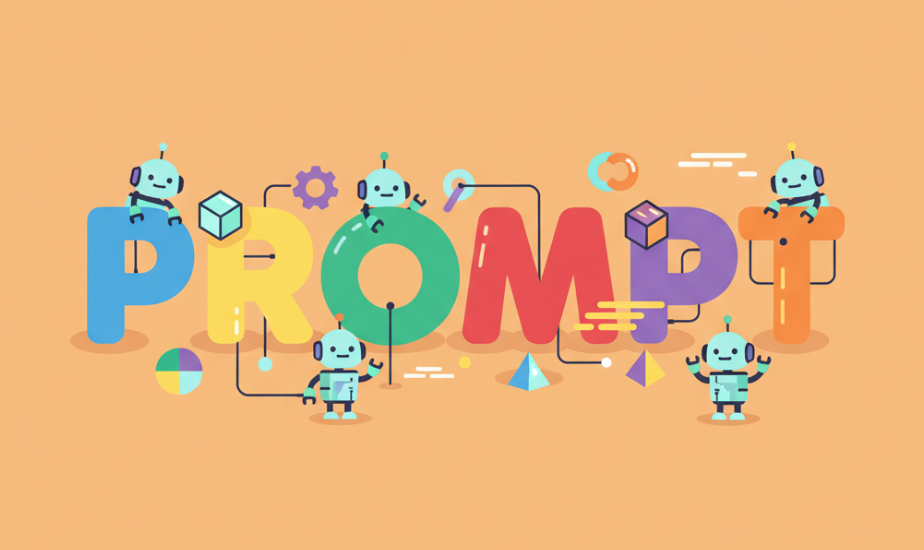
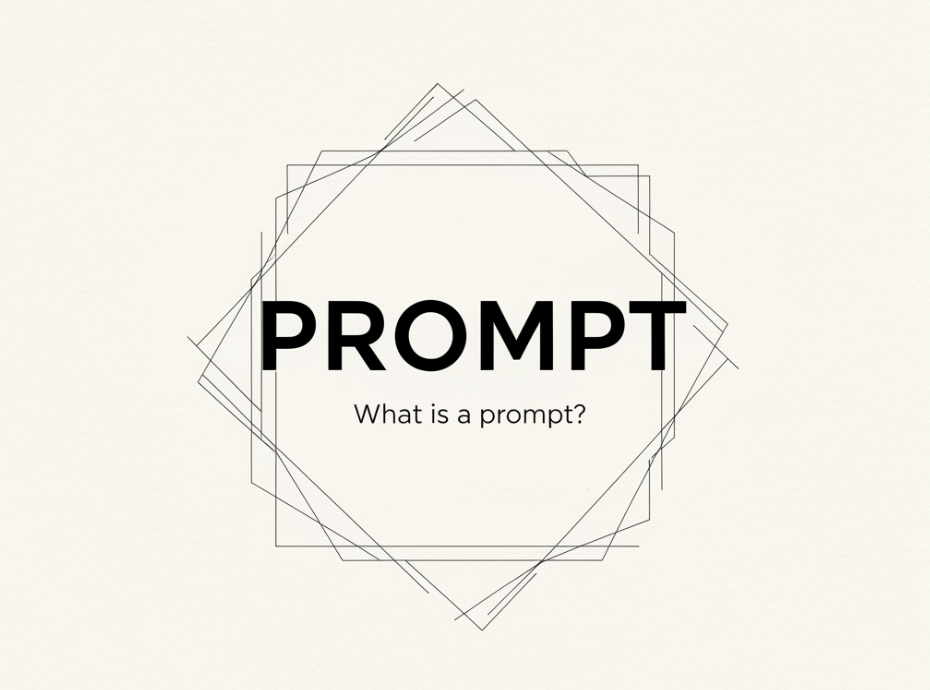
评论前必须登录!
注册